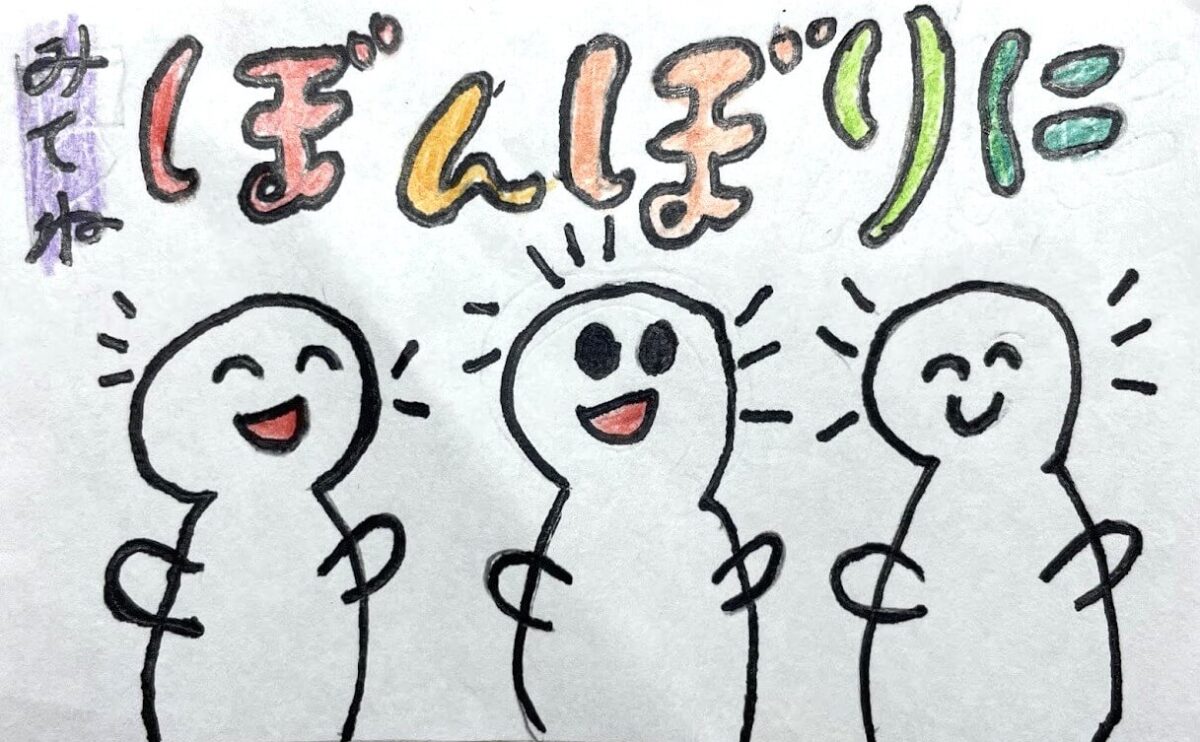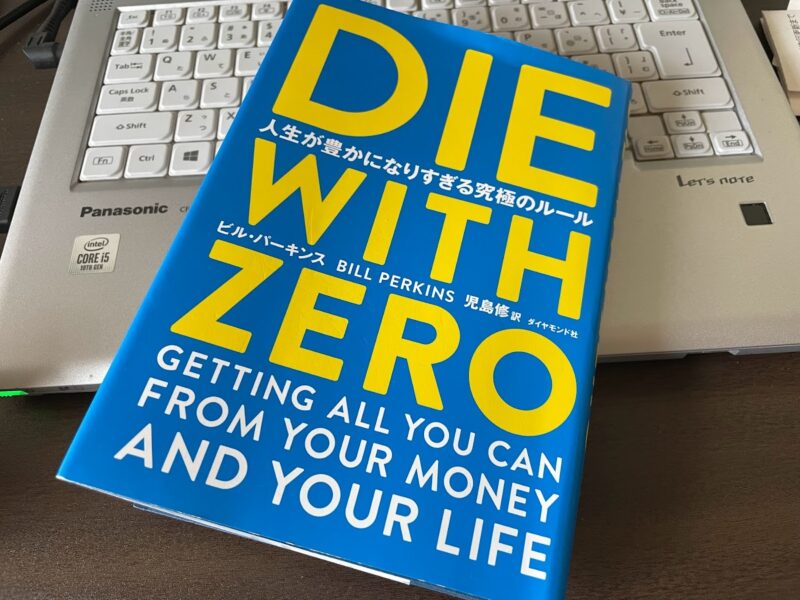以下ブログがとてもわかりやすかった。
https://www.nishi2002.com/34630.html
https://www.nishi2002.com/4718.html
まとめると、
- いったんディレクトリ(wpなど)にインストール
- ワードプレス管理画面「サイトアドレス」のみ直下URLへ
- index.phpと.htaccessをドメイン直下に
- index.phpと.htaccessの中身を修正
index.phpの変更
※wpの追加
変更前
require __DIR__ . ‘/wp-blog-header.php’;
変更後
require __DIR__ . ‘/wp/wp-blog-header.php’;
.htaccessの変更
※wpの削除
変更前
<IfModule mod_rewrite.c>
RewriteEngine On
RewriteBase /wp/
RewriteRule ^index\.php$ – [L]
RewriteCond %{REQUEST_FILENAME} !-f
RewriteCond %{REQUEST_FILENAME} !-d
RewriteRule . /wp/index.php [L]
</IfModule>
修正後
<IfModule mod_rewrite.c>
RewriteEngine On
RewriteBase /
RewriteRule ^index\.php$ – [L]
RewriteCond %{REQUEST_FILENAME} !-f
RewriteCond %{REQUEST_FILENAME} !-d
RewriteRule . /index.php [L]
</IfModule>
エックスサーバーみたいに、ドメイン直下だとしてもサクッといってくれよ。さくらさん。
※さくらサーバーについては以下ブログも詳しいです。
https://wiz-t.jp/blog/